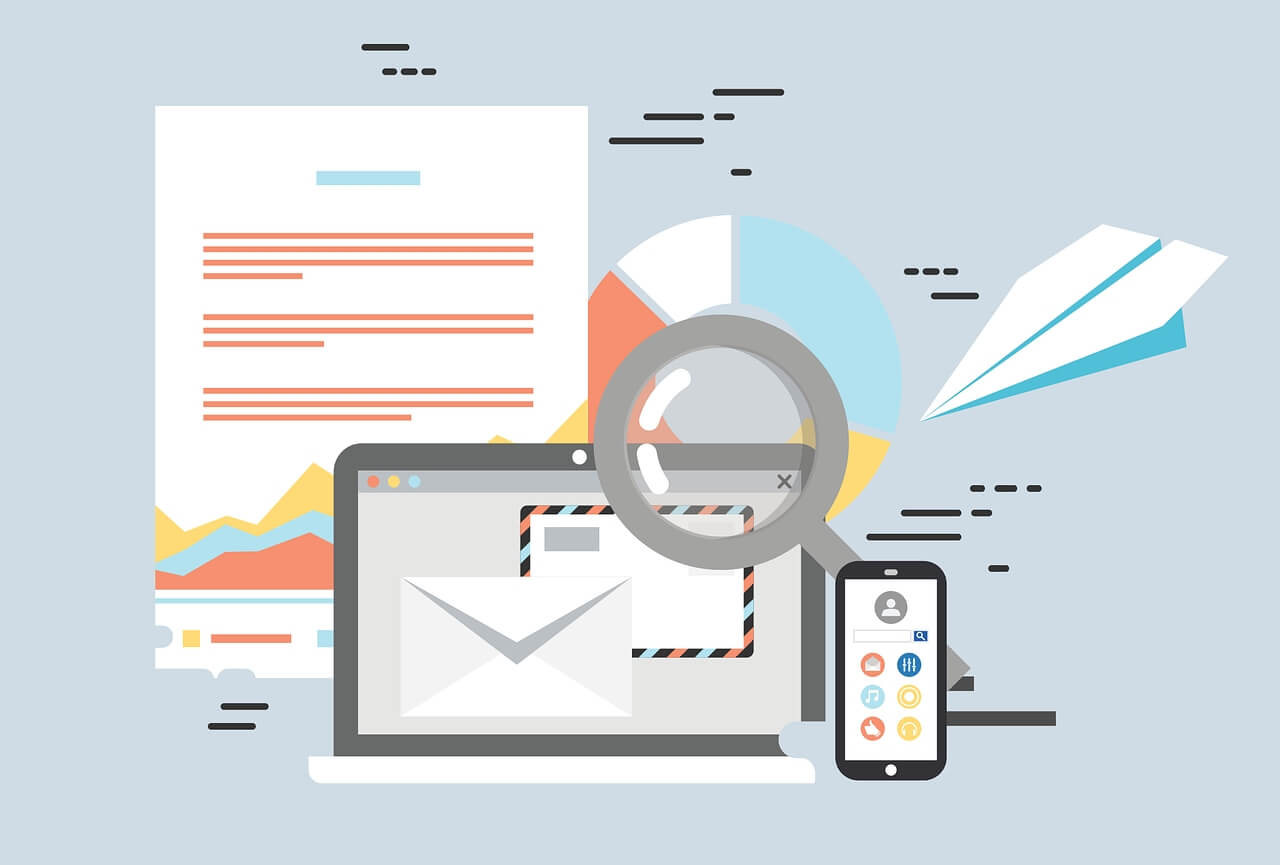找到
1
篇与
alist
相关的结果
-
 apache2服务器安装alist网盘程序 1、启用必要的模块启用mod_proxy和mod_proxy_http模块,这些模块允许Apache2作为反向代理服务器运行。可以使用以下命令启用它们:sudo a2enmod proxy sudo a2enmod proxy_http2、编辑虚拟主机文件编辑Apache2的虚拟主机配置文件,添加反向代理规则<VirtualHost *:80> ServerAdmin webmaster@localhost ServerName youname.com # 开启301重定向,将http重定向到https RewriteEngine on RewriteRule ^(.*)$ https://youname.com$1 [R=301,L] # 将所有流量从公共地址转发到内部服务器 AllowEncodedSlashes NoDecode ProxyPass "/" "http://127.0.0.1:5244/" nocanon ErrorLog $/error.log CustomLog $/access.log combined </VirtualHost> # vim: syntax=apache ts=4 sw=4 sts=4 sr noet3、安装alist# 下载alist(以3.34.0版为例),其它版本下载:https://github.com/alist-org/alist/releases wget https://github.com/alist-org/alist/releases/download/v3.34.0/alist-linux-amd64.tar.gz # 解压下载的文件,得到可执行文件: tar -zxvf alist-xxxx.tar.gz # 授予程序执行权限: chmod +x alist # 运行程序 ./alist server # 获得管理员信息,支持随机生成和手动设置管理员密码 # 随机生成一个密码 ./alist admin random # 手动设置一个密码 `NEW_PASSWORD`是指你需要设置的密码 ./alist admin set NEW_PASSWORD 4、守护进程使用任意方式编辑 /usr/lib/systemd/system/alist.service 并添加如下内容,将 path_alist 替换为 AList 所在的路径[Unit] Description=alist After=network.target [Service] Type=simple WorkingDirectory=path_alist ExecStart=path_alist/alist server Restart=on-failure [Install] WantedBy=multi-user.target5、重载配置执行 systemctl daemon-reload 重载配置,现在你可以使用这些命令来管理程序:启动: systemctl start alist 关闭: systemctl stop alist 配置开机自启: systemctl enable alist 取消开机自启: systemctl disable alist 状态: systemctl status alist 重启: systemctl restart alist
apache2服务器安装alist网盘程序 1、启用必要的模块启用mod_proxy和mod_proxy_http模块,这些模块允许Apache2作为反向代理服务器运行。可以使用以下命令启用它们:sudo a2enmod proxy sudo a2enmod proxy_http2、编辑虚拟主机文件编辑Apache2的虚拟主机配置文件,添加反向代理规则<VirtualHost *:80> ServerAdmin webmaster@localhost ServerName youname.com # 开启301重定向,将http重定向到https RewriteEngine on RewriteRule ^(.*)$ https://youname.com$1 [R=301,L] # 将所有流量从公共地址转发到内部服务器 AllowEncodedSlashes NoDecode ProxyPass "/" "http://127.0.0.1:5244/" nocanon ErrorLog $/error.log CustomLog $/access.log combined </VirtualHost> # vim: syntax=apache ts=4 sw=4 sts=4 sr noet3、安装alist# 下载alist(以3.34.0版为例),其它版本下载:https://github.com/alist-org/alist/releases wget https://github.com/alist-org/alist/releases/download/v3.34.0/alist-linux-amd64.tar.gz # 解压下载的文件,得到可执行文件: tar -zxvf alist-xxxx.tar.gz # 授予程序执行权限: chmod +x alist # 运行程序 ./alist server # 获得管理员信息,支持随机生成和手动设置管理员密码 # 随机生成一个密码 ./alist admin random # 手动设置一个密码 `NEW_PASSWORD`是指你需要设置的密码 ./alist admin set NEW_PASSWORD 4、守护进程使用任意方式编辑 /usr/lib/systemd/system/alist.service 并添加如下内容,将 path_alist 替换为 AList 所在的路径[Unit] Description=alist After=network.target [Service] Type=simple WorkingDirectory=path_alist ExecStart=path_alist/alist server Restart=on-failure [Install] WantedBy=multi-user.target5、重载配置执行 systemctl daemon-reload 重载配置,现在你可以使用这些命令来管理程序:启动: systemctl start alist 关闭: systemctl stop alist 配置开机自启: systemctl enable alist 取消开机自启: systemctl disable alist 状态: systemctl status alist 重启: systemctl restart alist